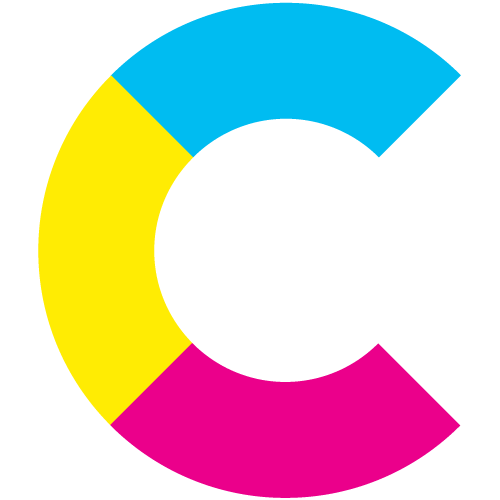Remote Video Production: 6 Steps To Nail Your Pre-Production Process
Want to know the secret to a successful remote video production? It’s all – and we mean ALL – in the planning.
We’ve seen tons of companies fall into the trap of overlooking pre-production, especially on budget-friendly UGC remote video productions. “What does it matter?” they think. “We’re shooting on smartphones…it’s not a big deal…we’ll just do it until it’s right.”
But this is insanely bad practice – and it’s a habit that can soon bite you with uncertain filmers, unclear direction, and entirely derailed projects.
The good news? It’s easy to fix. Just follow this simple six-step pre-production roadmap to consistently get the best videos possible.
1. Decide what you’re creating
Before you start any project, take time to pull together a final vision. Ask yourself: “what story am I telling?” When you’re clear on that, every step will become easier to plan and execute. Basic? Maybe. Essential? You betcha.
2. Choose your filmers
Great remote video productions rely on real people delivering real footage shot with real enthusiasm. To get the UGC you want, identify your chosen filmers well in advance and invest in getting them excited to take part. The last thing you want is for them to feel like it’s work. Put the emphasis on fun and creativity instead.
3. Assess where your video will be distributed
Any video project needs time, energy and financial commitment. Yes, remote video productions are more affordable. But you still want bang for your buck – and that means getting your video in front of as many eyeballs as possible. Detail exactly where your final video should live to help you smash your goals.
4. Build your shot list
Don’t go blindly into filming. List out the moments, questions or details you want to capture. Distribute the list to your filmers in good time. And don’t overburden them. Aim for a maximum of six requests for each individual taking part.
5. Determine your tech
Get clear on your recording devices and any supporting software. For UGC remote video productions, smartphones are a great starting point. Drones can get some spectacular shots, too. Incorporate the Cinebody software for its auto-upload feature, or use Dropbox and WeTransfer to ensure you receive all footage captured from your filmers.
6. Develop a schedule
Make sure everyone’s clear on the timings. List out start dates and end dates for each filmer. Giving them one to two weeks to get their shots is normally the sweet spot, but make sure to follow up.
Cover these six pre-production steps and you’re all set. With production and post-production executed to match, it’s a one-way road to success.