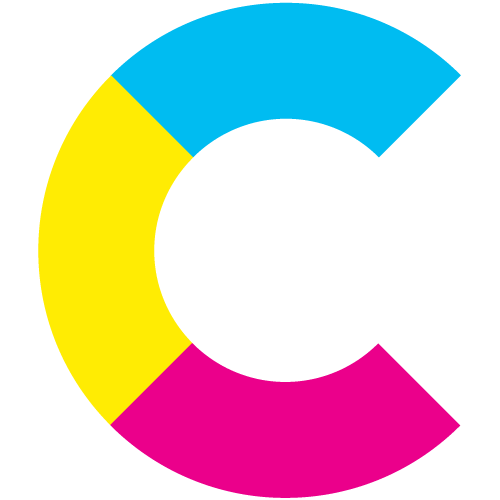How to Set up a Virtual Video Village for Remote Video Productions
As the old saying goes, it takes a village. Not just to raise a child, but to thrive in the world of remote video production. These days, the traditional video villages on film sets where dozens of production people, clients, and total randos cram around one monitor to catch a glimpse of the footage being captured are being replaced by something new—Digital stunt doubles.
Virtual video villages are now how filmmakers deal with the crazy, socially distanced logistics surrounding the pandemic and the current economic reality for many production companies and agencies. These villages can be easily and affordably built from the ground up, using mobile videography tools like Cinebody. With this type of technology, you can:
Find your crew
Whether you’re looking for filmmakers across the world who can capture your perfect shot, event attendees who can relay their unique experiences, or production people who can put it all together, Cinebody has you covered. All anyone needs to participate in a project is a phone with a camera and the Cinebody app.
Brief everybody
Cinebody allows you to efficiently brief your team about the job at hand, including setting up a "video village on set". You can provide people with an overall project description, include a digital shot list, and specify the camera settings on your filmmakers’ phones filmmakers’ phones to ensure a seamless video village setup, so they won’t have to adjust a thing. Then everyone can work together to knock out filming, shot by shot, from anywhere they happen to be.
Connect key people
Once you’re rolling, it’s time to loop in directors, clients, and any agency people who need to see the footage. Instead of spending thousands on travel and packing people in a room during the pandemic, the big decision-makers can log into Zoom or Facebook all across the globe. Advancements in 5G will also let you skip clunky and expensive storage devices and allow clips to be instantly uploaded to Cinebody and reviewed by everyone.
Direct filmmakers
If you’re not quite getting the shots you want, you can always yell “Cut!” from afar. Say for instance, the lighting is a little dim or the wind is too noisy. Cinebody gives you a direct line to your camera operators via the ‘push’ function to make the adjustments you want in real-time, so you’re not left with hours of wasted footage.
Select shots
Out of all the great, high-speed, remote video production tools, a key feature of Cinebody, in particular, is the ability to mark different takes on the fly. There’s no waiting for a digital imaging technician to download and consolidate all the footage for you. Instead, it’s auto-uploaded and served to you on a digital platter, so you can choose your takes with one click, batch-download them and start editing right away.
Thanks to the overall savings and convenience, video villages are likely here to stay, even after COVID-19 finally decides to leave. And their structure will continue to evolve with technology. So the next time you have a big shoot, maybe it’s time you do things the new, old-fashioned way.