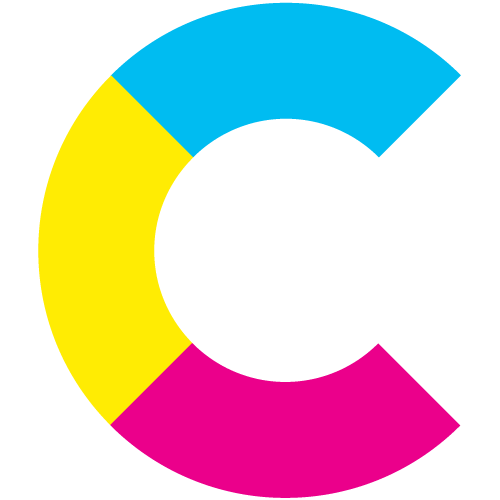Maximize Your Event Video Production Budget: A Comprehensive Guide
Almost 19 in 20 event organizers say video is an effective event promotion strategy. So it’s clear that whether you’re running a sporting event, music festival or professional conference, video plays an increasingly important role.
But with 57% of events still lacking any form of video, how do you successfully integrate it in your event strategy without breaking the bank? From speaking with our event-based clients, we’ve put together a three-step guide of the key essentials needed to formulate a successful event video strategy.
1. Assess Your Video Needs
From the type of footage you need, through to the different final videos you’ll release (including quantity and duration), take the time to assess in detail what you want from your video strategy.
Are you focused on pre-event promotional content? ‘Live’ content to be distributed as the event is happening? Recap videos soon after the event has closed to continue the momentum on social media? Or maybe you’re looking for all three?
We see huge numbers of people who think they just need ‘video’, without really thinking through exactly what they need. But it’s only once you’ve pinned down your precise video needs that you can move on to the next phase.
2. Optimize Your Budget
Once you know what you need, you can start to piece together what it might cost. A typical three-day shoot with a two-person crew can cost anywhere from $3,000 to $8,000, depending on the scope of work and your filming needs.
Yet while this lean approach will certainly get you plenty of decent footage, it simply can’t do everything – because a small (or single person) crew can’t be everywhere at the same time.
If you need more content than your crew can capture, it’s time to think about how you can best get some extra bang for your buck. That’s where Cinebody can help.
Instead of solely relying on your paid crew, invite your community to capture some of the footage you’re looking for. Attendees, fans or employees can all be roped in as powerful filming options.
Users simply download the app and film their footage. It then automatically uploads all clips to the cloud, allowing for quick organization and editing while the event is ongoing.
An editing team can even send push notifications to provide real-time direction, ensuring every shot and angle is covered.
3. Develop and Execute Your Game Plan
Now that you've defined your video objectives and optimized your budget, it's time to create a comprehensive game plan. Consider where your video content will be hosted and when it will be distributed.
Coordinate with your internal team or hired crew, ensuring that everyone involved is prepared and equipped to film. Treat the video production process as a full-scale production, meticulously planning every detail in advance. By being well-prepared, you'll be ready to hit the ground running when the event begins.
And that’s it.
Assess. Finalize. Execute.
It might sound simple, but following these three simple steps will ensure video is a key part of your event (and leveraged appropriately).