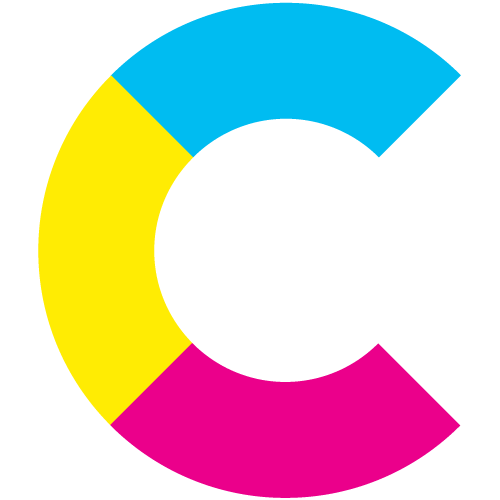Poor Sound Quality? Use Adobe Podcast to Improve Video Audio
THE LATEST AUDIO-VIDEO ENHANCEMENT TOOL.
There’s one aspect of smartphones that hasn’t quite kicked into gear in the same way the visual side of things has. And that’s audio quality.
Now that’s not to say there haven’t been improvements in microphones, especially on the latest generations of iPhones and Androids. But let’s be honest, if you’ve ever tried grabbing a soundbite on your iPhone in a crowded space with background noise, guess what? You’ve got audio issues right out of the gate. It’s either a garbled mess or, at best, it’s “ok.” And in a world of incredible video and stills, just ok is not even close to good enough. That’s why so many content creators are still having to rely on a lavalier and/or omnidirectional mic to get the audio quality they need, and their listeners demand.
Then Adobe Podcast Enhance recently appeared on the scene… to rapturous applause by podcasters, and yet thunderous silence in the video world. Few people in video content creation seem to know about it, and even fewer are taking advantage of this incredibly cool free audio tool.
What exactly is Adobe Podcast Enhance?
The hottest phrase being thrown around right now is AI, or artificial intelligence. To some, it’s the devil (Drake has entered the chat). To others, it’s a fun way to experiment. If you haven’t tried ChatGPT yet, give it a go. But to Adobe it’s an opportunity to use it for good, in much the same way as Amazon’s newest Dialog Boost tool.
Trying Adobe Podcast. Should Descript be worried? 🤔
cast. Should Descript be worried? 🤔
Adobe Podcast Enhance does exactly what its name implies. Using AI, Adobe Podcast Enhance analyzes the audio track and “increases clarity by removing background noise and sharpening your voice’s frequencies. It makes it sound as if everything was recorded in a professional studio.” You can listen to the results yourself here from a voice recording that has been significantly improved from the original.
Sure, for podcasters everywhere it’s great. But for remote video productions it’s like having a professional audio engineer in your back pocket, ready to take the crummiest audio and make it sound as good as it possibly can. That means you can kiss goodbye to background noise interference, muffled responses (hey Tom Hardy… speak up bro) and all those other audio problems you discover once you’re reviewing the footage. And did we mention it’s free? It’s still in Beta, but sign up today and add another incredible tool to your podcasting arsenal.
BTW, we’re not the only ones loving this service. Currently there are reviews singing its praises and highlighting the major benefit this is to podcasters around the world. But let’s look at the bigger picture here. For remote video production this is a godsend. One of the biggest ways video can be unwatchable is crappy audio. You can easily make it through bad video with good audio, but the reverse is NOT true. It’s a nightmare. This tool turns that nightmare into a dream.
Adobe touts this as “the future of audio in action” and you won’t find anyone here disagreeing with that. We’ve been using it as a go-to resource when editing for some time now, and when we say it’s a game changer, we mean it. And for remote video production, with all of the audio issues that can plague it, this is a surefire way to get crystal clear sound despite the trickiest of circumstances.
Remember, good sound is key to great video content, and with a tool like this in your corner, you’re coming out swingin’ every time.