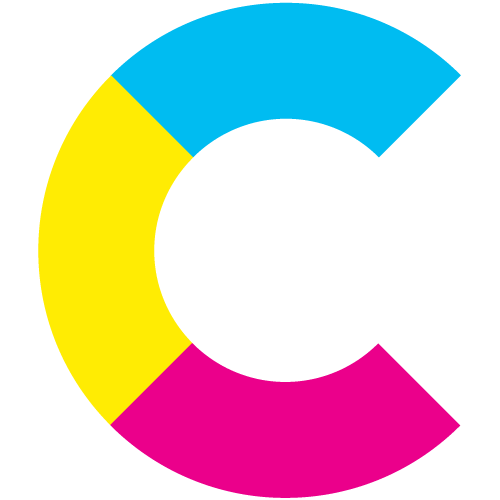Introducing the Newest and Best Way to Film Remote Interviews
Anyone involved in HR videos or corporate video post-production knows the pain of remote interviews. They’re costly, time-consuming and a general hassle to get right. But remote productions are here to stay, however quickly COVID-19 vaccines are rolled out. So getting your remote interview process pinned down will still pay long-term dividends -- both in terms of costs and speed.
If you’re running remote video interviews, you’ve likely come across two ways of operating:
You can splash a cool $4.5k on a production equipment drop kit, followed by the costs of your director’s time while they help the interviewee set everything up. By the time you’ve completed your interview, packed up the kit again, and paid for the return postage, your bills are really racking up. And don’t even think about how high your costs might go if you’ve got several interviews -- including multiple locations and set-ups -- to run. The bill and the logistics can soon get insane!
Alternatively, you can assemble an iPhone kit complete with phone, mic, tripod, and light. iPhone cameras are getting better with every release. And almost everyone knows how to use one. But while this approach is way cheaper than a traditional drop kit ($400-$500 instead of $4.5k), there are still problems to overcome -- mainly… how do you get your footage back? You could ship the phone back to your office. Or you can give detailed and specific instructions for transferring/uploading footage -- and then pray your user has the tech knowledge to understand how to send video from iPhones.
But there is a third way -- with a lot less hassle and far smaller costs.
Using Cinebody as an extension of your iPhone kit, or with someone’s existing iPhone, saves you the expense of assembling and distributing a full production drop kit. This is the one of best ways to record an interview.
You can remotely control the camera’s orientation and specs (manually select FPS and RES to get the highest-quality shot). Easy onboarding through a one-click link and detailed in-app shot lists stops your user from having to do anything other than point-and-shoot. You can even use the software to record interviews and scout locations ahead of filming, with the interviewee giving you a tour of their surroundings before you start shooting.
If you’re keen to have full control, we’ve seen plenty of cases of directors being on hand via Zoom to offer their guidance. And all footage is automatically uploaded to the cloud for immediate review and access.
Nailing your remote interview set-up is a key step to maximizing your iPhone production skills. Video production budgets are going to be a key focus in post-pandemic life, and there’s no better way to get the biggest bang for your buck.