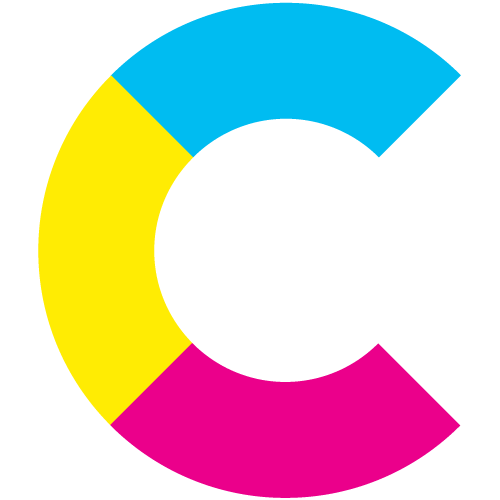5 Great Video Editors to Create Stunning Content
So, you’ve run your first project on Cinebody, directed your filmers with push notifications, and amassed a slew of great shots from your community all across the globe. Now what?
While sometimes intimidating for the novice, editing shouldn’t be scary. It just takes a little time. And today’s video editing software tools are becoming more intuitive and accessible, putting even less-experienced creatives in the driver’s seat.
To help, we’ve compiled a list of the top tools pros and aspiring pros are using, and what makes them unique, so you can decide which program to use in your campaigns when you’re ready to produce your final video.
1. Magisto
Auto-editing is an attractive prospect, since it requires no creative input or skill and can be done by anyone. And Magisto is one of the most popular auto-editors around. For those with plenty of B-roll, it can turn your hours of footage into a shiny short work without the input or direction of an editor.
Pros: It’s all done through AI, so you won’t have to set aside money for that editing professional or learn to edit video yourself. Plus, the cost is right for limited budgets.
Cons: Auto-editing leaves little room for creativity, and not everyone is comfortable trusting AI to handle where to cut or splice. Also, the editing process results in a high compression rate, which can make your high-definition footage appear lackluster upon final rendering.
Verdict: If you want an edited piece with the least work possible, this automated tool can do some of the heavy lifting, and Magisto is the front-runner of all the AI-based editors out there. Most creatives won’t be satisfied with the limited artistry that auto-editors provide, however. For those who want more input into their final project (without sacrificing quality,) this may not be the tool for you.
2. Adobe Rush
As smartphone cameras become the go-to for many of our clients for content capture, it makes sense that smartphone editing is becoming a thing as well. Adobe Rush uses some of the same high-quality features made popular by Adobe Premiere, with the ease of iMovie. With simplified buttons and a ton of features, it’s made to get you creating, right from your phone, in minutes.
Pros: The tool is app-based. If you can use your phone or tablet, you can manage this editor, and it will be familiar to those who use other Adobe tools. The sound editing capabilities are excellent, and exporting to social posts is seamless.
Cons: This is a consumer-based solution with somewhat limited transitions and templates. Rendering may be slow, and efficiency largely depends on your device’s available memory.
Verdict: Those who know and love the Adobe Suite of tools will find this to be a nice, if not limited, addition to their editing arsenal.
3. iMovie
This solid contender is still here, years after it first hit the market. With more robust features than ever, iMovie is the perfect starting tool for even newbie editors.
Pros: Apple’s iMovie has been around in some form since 1999, making it one of the most notable editors. Quick content pieces are a cinch to put together and export in a variety of formats.
Cons: The features work for limited projects and don’t offer some of the more in-demand effects that today’s socially-connected consumers want to see in a brand piece. The mobile application is lacking.
Verdict: For simple cuts and transitions, iMovie still reigns. It’s easy to learn and easy to master, so it’s great for starting, but you’ll want more functionality soon enough. For anything beyond these most basic edits, other tools have more to offer.
4. Final Cut Pro
Another Apple option, this offers a next-level experience for those who have outgrown the iMovie desktop tool. Made for pro-consumers, Final Cut Pro is also embraced by professional-level creatives who want a proven method to put on those finishing touches.
Pros: Trusted by industry experts, this is a fully-loaded software solution that gives you multi-camera editing, audio finishing, and color control. It plays well with other Apple tech and photo collections.
Cons: It’s made for Mac, leaving Windows users out in the cold. The high price tag isn’t something that all consumer-level creatives can justify.
Verdict: If you’re a Mac fan, this is the standard for desktop video editing. Those who won’t mind paying more for pro tools will find the pricey investment and steep learning curve to offer an incredible ROI.
5. Adobe Premiere
Remember all the goodies that Adobe Rush offered mobile users? That same creative control and reliable innovation are what make Rush's predecessor such a worthy tool. Adobe Premiere is the industry standard for video editors, earning its spot in the lineup of favorite things for creatives all over the world.
Pros: When it comes to integration, there may be no beating Adobe Premiere. It partners well with other tools, especially those in the Adobe suite of solutions. If you want to add GFX, for example, it's a breeze to work between programs.
Cons: This isn’t a starter solution. Expect to spend months, if not years, going from first-time user to competent editor. It’s priced right just for those who use the Adobe Suite subscription as a whole, but it may not be affordable for one-off or occasional use.
Verdict: Like anything, the best takes time. If you have the skills or patience to master this gold-standard editing tool, you’ll realize a big payoff. For everyone else, including the consumer or sporadic hobbyist, it’s not likely you’ll want to put in the work.
Final Thoughts
There’s no substitute for the years of training and experience of an award-winning video editor. For the typical video project, such as a compelling internal communication video, you may not need that kind of investment. Editing doesn’t have to be the overwhelming task we often imagine, and these tools make editing video a simpler task than ever before.